Loot Tables - Plugin for RPG Maker MV
A downloadable RPG Maker MV plugin
Version 1.0.1
Author: dingk
RMMV version 1.6.2
Launched April 29, 2020
Updated July 5, 2021
Introduction
Do you need your enemies to drop more loot or change how the game drops items?
This plugin adds a randomized tier-based loot drop mechanic to your game. You can customize loot tables in the plugin manager and set up various item pools. You can assign these loot tables to enemies or use plugin commands on the map.
Loot tables consist of different item pools, which are assigned different weights. A pool with a higher weight has a higher chance of being selected. A selected item pool will drop a random item that has been assigned to it.
Notetags
In the notetags below, the keywords Item/Drop/Loot are interchangeable. For example, you can use <Item Table>, <Drop Table>, or <Loot Table>.
Item, Weapon, and Armor Notetags
<Loot Pool: name>
- Put this item in the specified item pool.
- Replace name with the name of the item pool.
Actor, Class, Weapon, Armor, and State Notetags
<name Weight: +n> <name Weight: -n> <name Weight: *n>
- Adjust the weight at which an item pool is selected.
- Replace name with the name of the item pool.
- Replace n with a number (can be floating point).
Enemy Notetags
<Loot Table [rate]: name[, name, name, ...]>
- Assign one or more loot tables in a comma-separated list to this enemy.
- Replace name with the name of the loot table.
- [Optional] Replace rate with a decimal or percent value to determine the probability this table will drop items.
<Loot Table [rate]> name name: weight name x[amount]: weight name x[minAmount]-[maxAmount]: weight ... </Loot Table
- Create a local loot table for this enemy.
- Replace the following variables:
- [Optional] rate : The probability this table will drop items. Default is 100%. Replace with a decimal or percent value.
- name : Name of the item or item pool. For items, you can use the names of the items or use Item [id], Weapon [id], or Armor [id], replacing [id] with the item ID.
- weight : Weight of the item or item pool. Default is 1.
- [amount] : Number of items to drop. Default is 1.
- [minAmount]-[maxAmount] : Random range of the items to drop (inclusive).
Example:
<Loot Table 75%> Item 3 Potion x2: 5 Common: 5 Common x3-5: 4 Rare: 1 </Loot Table>
- There is a 75% chance that this enemy will drop an item with an ID of 3, two Potions, a random Common item, three to five random Common items (all same), or a random Rare item.
- The total weight adds up to 16, so the Rare item has a 1/16 chance to drop, whereas the two Potions have a 5/16 chance.
Plugin Commands
In the plugin commands below, the keywords Item/Drop/Loot are interchangeable. Customize the message displayed in the plugin manager.
GiveLootPool name [minAmount] [maxAmount]
- Give the player an item from this item pool. Replace name with the name of the item pool.
- [Optional] Replace [minAmount] and [maxAmount] with the amount to give to the player. Default is 1.
GiveLootTable name
- Give the player an item from this loot table. Replace name with the name of the loot table.
EnableLootMessage DisableLootMessage
- Toggle the message displayed after using the commands above on or off.
- This setting is saved globally.
SingleLootMessageFormat string MultipleLootMessageFormat string
- Change the message format. Replace string with the new format.
%1 - Icon, %2 - Name, %3 - Count - This setting is saved globally.
ResetLootMessage
- Reset all loot message settings to default.
Compatibility
- No issues found.
Terms of Use
- Free and commercial use and redistribution (under MIT License).
Download
Click download now to get access to the following files:
Development log
- 1.0.1 - Compatibility fix for Moghunter's Treasure PopupJul 05, 2021
- 1.0.0 - Initial ReleaseApr 30, 2020
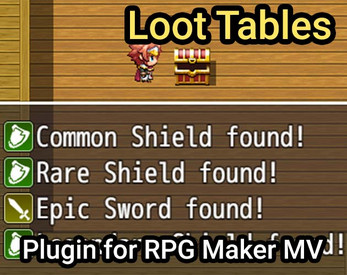
Comments
Log in with itch.io to leave a comment.
Does anyone know if there's a way to reference game variables for weight? I tried using gameVariables.value(x) where the weight number should be but it seems like it just makes it a 0.
Hello! I'm wondering if there's a way to use the Loot Tables for shops? Ideally I want shops that only carry X amount of Y rarity that are rerolled whenever you enter town (so at first they'll carry 3 random Common armors, for example). Thanks!
Hello, I've been trying to use this plugin, but I've been getting an error that says:
"Uncaught SyntaxError: Block-scoped declarations (let, const, function, class) not yet supported outside strict mode" on line 196
Is there a way to fix this?
What version of RPG Maker MV are you using?
I'm using 1.5.1
I made this in 1.6.2, so I'm sorry to say that your 1.5.1 version can't use this plugin unless you update.
For a more technical explanation, 1.6.2 uses an updated NWJS engine which uses JavaScript ES6, ES7, ES8, which my plugin uses.